Best 27 AI Document Extraction AI Tools & Websites in 2025
Dropflow, Lóre AI, UPDF AI, Starizon AI, summarize.tech, AI Drive, Ryne AI, EaseUS ChatPDF, PDFgear, Tabchat AI

Dropflow
AI for inbox: extracts/summarizes emails, sends to tools.

L
Lóre AI
AI-powered PDF to editable Word conversion and translation.

UPDF AI
UPDF AI is a GPT-powered assistant integrated into the UPDF app, an all-in-one PDF editor. It offers features like summarizing PDFs, translating while preserving layouts, explaining content, converting PDFs to mind maps, and chatting with images. The UPDF AI is can be accessed within the UPDF app across Windows, macOS, iOS, and Android platforms, it can be also accessed online.

Starizon AI
AI tool for web scraping and automation.

S
summarize.tech
AI platform summarizes long YouTube videos using ChatGPT.

AI Drive
AI Drive enables users to manage and chat with documents efficiently.

Ryne AI
Super Powered Humanizer & Undetectable AI Writing Tools.

E
EaseUS ChatPDF
AI tool for summarizing and chatting with PDFs.

PDFgear
Free PDF management software for editing and converting PDFs without restrictions.
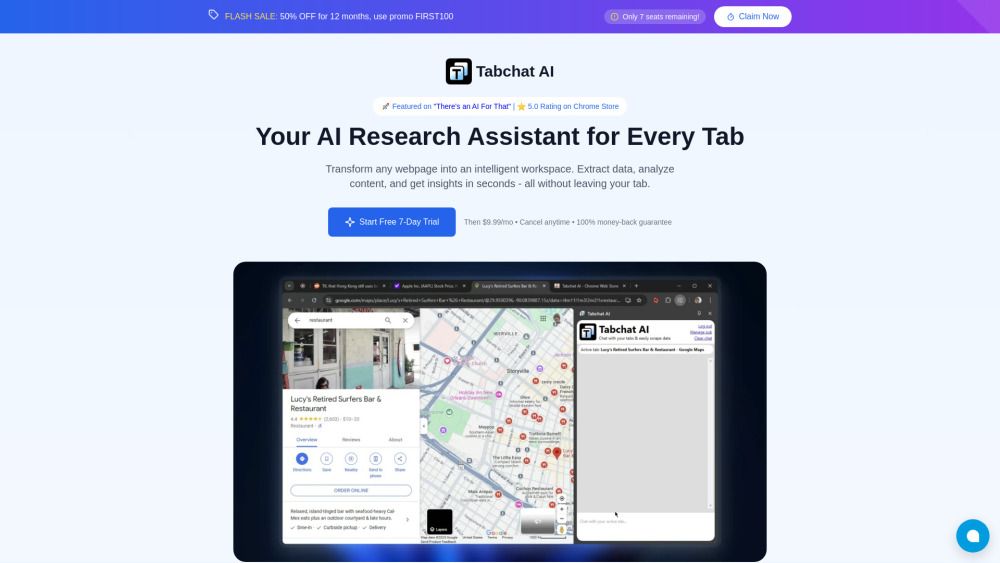
Tabchat AI
Chat and scrape data from browsing tabs using AI.

P
PDF2GPT
Automatic PDF summarization using GPT, with section summaries and table of contents.

IDScan.net
AI-Powered Age & Identity Verification Technology

docsynecx
AI-driven document processing and automation for various documents.

RapidScan.AI
AI-powered document management for efficiency and accuracy.

DocuClipper
Automated extraction of financial data from various documents.

YouTube Transcript Generator
Extracts YouTube transcripts for easy access and review.

Nutix AI
No-code platform to automate workflows using AI agents.

TranslateAir
AI translation and OCR tool for macOS users.

GetInvoice
AI-driven invoice and receipt automation software for businesses.

Scrapingdog
Web scraping API for data extraction with proxies and headless browsers.

P
PDF.co
API for extracting, editing, converting, and managing PDF documents.

JudgeAI
JudgeAI automates judicial proceedings using AI, ensuring unbiased decisions in economic disputes.

Tohju
AI assistant platform for automating tasks, boosting sales, and enhancing customer engagement.

Morphik
Open-source AI knowledge base and research agent for enterprise data.

Sloneek
Sloneek is a modern HR software designed for growing teams.

Docaroo
Smart digital vault for secure document management and reminders.

Winify AI
AI platform automating security questionnaire and RFP responses.
What is AI Document Extraction
AI Document Extraction is a process where artificial intelligence is used to extract specific information or data from various types of documents. It involves the use of machine learning and natural language processing technologies to scan and interpret text in documents. This not only includes extracting text from printed documents, but also from digital files like PDFs, emails, scanned images and more.
What is the top 10 AI tools AI Document Extraction
| No. | Name | Description |
|---|---|---|
| 1 | Dropflow | AI for inbox: extracts/summarizes emails, sends to tools. |
| 2 | Lóre AI | AI-powered PDF to editable Word conversion and translation. |
| 3 | UPDF AI | UPDF AI is a GPT-powered assistant integrated into the UPDF app, an all-in-one PDF editor. It offers features like summarizing PDFs, translating while preserving layouts, explaining content, converting PDFs to mind maps, and chatting with images. The UPDF AI is can be accessed within the UPDF app across Windows, macOS, iOS, and Android platforms, it can be also accessed online. |
| 4 | Starizon AI | AI tool for web scraping and automation. |
| 5 | summarize.tech | AI platform summarizes long YouTube videos using ChatGPT. |
| 6 | AI Drive | AI Drive enables users to manage and chat with documents efficiently. |
| 7 | Ryne AI | Super Powered Humanizer & Undetectable AI Writing Tools. |
| 8 | EaseUS ChatPDF | AI tool for summarizing and chatting with PDFs. |
| 9 | PDFgear | Free PDF management software for editing and converting PDFs without restrictions. |
| 10 | Tabchat AI | Chat and scrape data from browsing tabs using AI. |
Newest AI Document Extraction AI Tools & Websites
| No. | Name | Description |
|---|---|---|
| 1 | Dropflow | AI for inbox: extracts/summarizes emails, sends to tools. |
| 2 | Lóre AI | AI-powered PDF to editable Word conversion and translation. |
| 3 | UPDF AI | UPDF AI is a GPT-powered assistant integrated into the UPDF app, an all-in-one PDF editor. It offers features like summarizing PDFs, translating while preserving layouts, explaining content, converting PDFs to mind maps, and chatting with images. The UPDF AI is can be accessed within the UPDF app across Windows, macOS, iOS, and Android platforms, it can be also accessed online. |
AI Document Extraction Core Features
- Information Extraction: It scans and interprets data from various types of documents, whether printed or electronic.
- Supports Multiple Formats: Capable of handling various formats like PDFs, emails, images, etc.
- Contextual Understanding: It can understand the context and extract relevant and important information.
Who is suitable to use AI Document Extraction
AI Document Extraction is suitable for a wide array of industries that handle large volumes of documents. These include the legal industry and law firms dealing with case files, the medical industry with patient records, financial institutions handling invoices, receipts, contracts and compliance documents, and academic researchers.
How does AI Document Extraction work?
AI Document Extraction works by utilizing Machine Learning (ML) algorithms and Natural Language Processing (NLP) techniques to process and analyze documents. It first identifies the type and layout of the document. Then, it analyses the content of the document and picks up relevant data points based on the required information. Lastly, it outputs the extracted data into a structured format making it easy for further analysis or implementation.
Advantages of AI Document Extraction
Highly Efficient: It reduces manual work and increases efficiency. Accuracy: Provides highly accurate results minimizing potential human errors. Scalability: Can process large volumes of documents in a short period. Versatility: Can be applied to various types of documents and formats. Time Saving: Cut down the time used for manual data extraction and increase productivity.
FAQ about AI Document Extraction
Featured
Windsurf
AI-powered code editor enhancing developer productivity through proactive assistance.
PostPlanify
AI-powered social media management tool for scheduling, content, and publishing.
Super Assistant - Chrome Extension
AI-powered tool for text manipulation and information retrieval on web pages and PDFs.
PhotoFuse
Your personal AI photographer in your pocket
AI PDF Summarizer by PDF Guru
Simplify PDFs with AI! Summarize, extract key points, ask questions, and translate in 80+ languages. Perfect for work, study, or research.
Alice AI
Alice AI is a no-filter chatbot where you can design your own AI companion or explore unique creations in Wonderland, featuring voice calls, image generation, and endless customization.
Scribie
Affordable human-verified transcription services for audio and video.
Generate Ads AI
AI tool to generate scroll-stopping ads in minutes.
try9.ai
Meet the #1 AI image generator try9.ai. Create ultra realistic images that look more real than real photos. Try9 AI. Try it now and suprise yourself.
GenTube
Remember when AI was supposed to make things faster? Stop waiting on image generation and start creating with lightning speed on GenTube today!