Best 32 AI PDF AI Tools & Websites in 2025
PDF Summarizer, Lóre AI, ObjektAI, Exam Maker AI, Unstuck AI, UPDF AI, SuperAI, ChatPDF, TurboTranscript, AI Drive
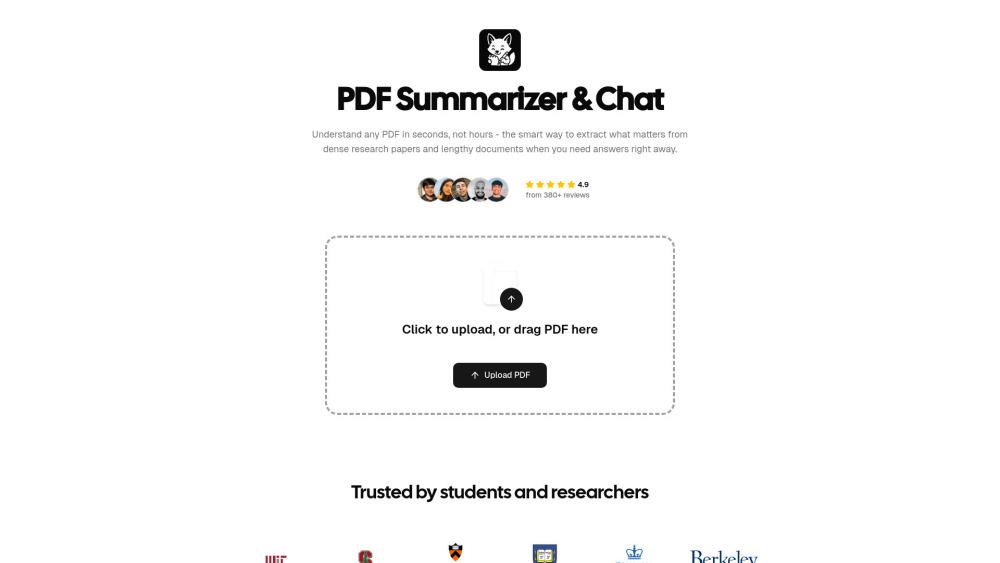
PDF Summarizer
Never read a full PDF again. PDF summarizer scans documents and pulls out only what you need to know.

L
Lóre AI
AI-powered PDF to editable Word conversion and translation.
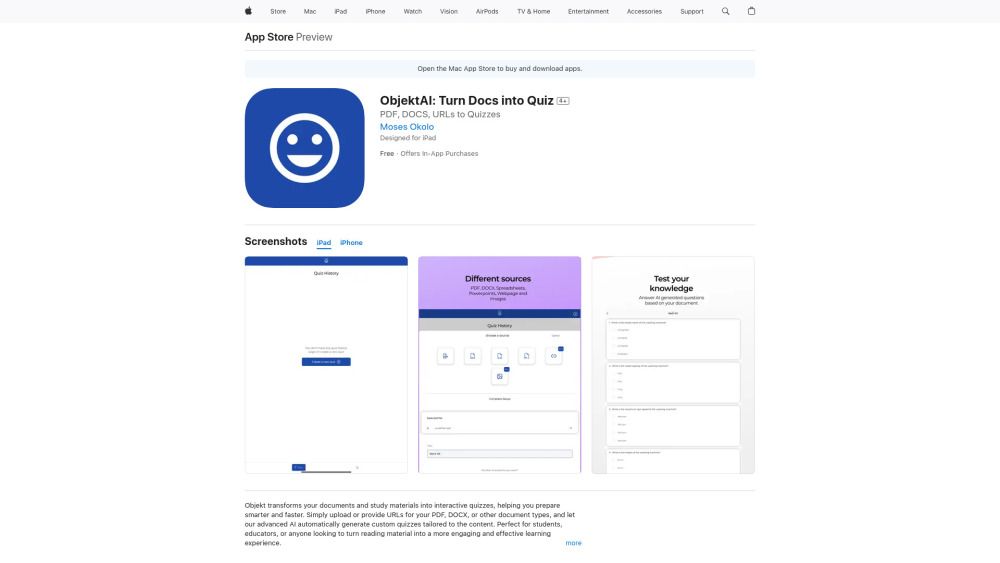
ObjektAI
Convert documents into interactive quizzes for effective studying.

Exam Maker AI
AI-powered exam generator for efficient test preparation.

Unstuck AI
AI tool for chatting with course materials and gaining insights.

UPDF AI
UPDF AI is a GPT-powered assistant integrated into the UPDF app, an all-in-one PDF editor. It offers features like summarizing PDFs, translating while preserving layouts, explaining content, converting PDFs to mind maps, and chatting with images. The UPDF AI is can be accessed within the UPDF app across Windows, macOS, iOS, and Android platforms, it can be also accessed online.

SuperAI
All-in-one AI platform for enhanced productivity and efficiency.

ChatPDF
AI-powered service ChatPDF allows users to chat with any PDF, providing instant answers and better understanding.

TurboTranscript
Transcription service for audio and video in 130+ languages.

AI Drive
AI Drive enables users to manage and chat with documents efficiently.

Ryne AI
Super Powered Humanizer & Undetectable AI Writing Tools.

Coral AI PDF Summarizer
AI PDF summarization in seconds

AI PDF Summarizer | Noiz
Free tool that can summarize PDF documents of any size, from short to long, up to 1000 pages.

E
EaseUS ChatPDF
AI tool for summarizing and chatting with PDFs.

Lilys AI
AI tool for summarizing videos, audio, PDFs, and websites.

PDFgear
Free PDF management software for editing and converting PDFs without restrictions.

P
PDNob PDF Editor
AI-powered software for editing and managing PDF files.
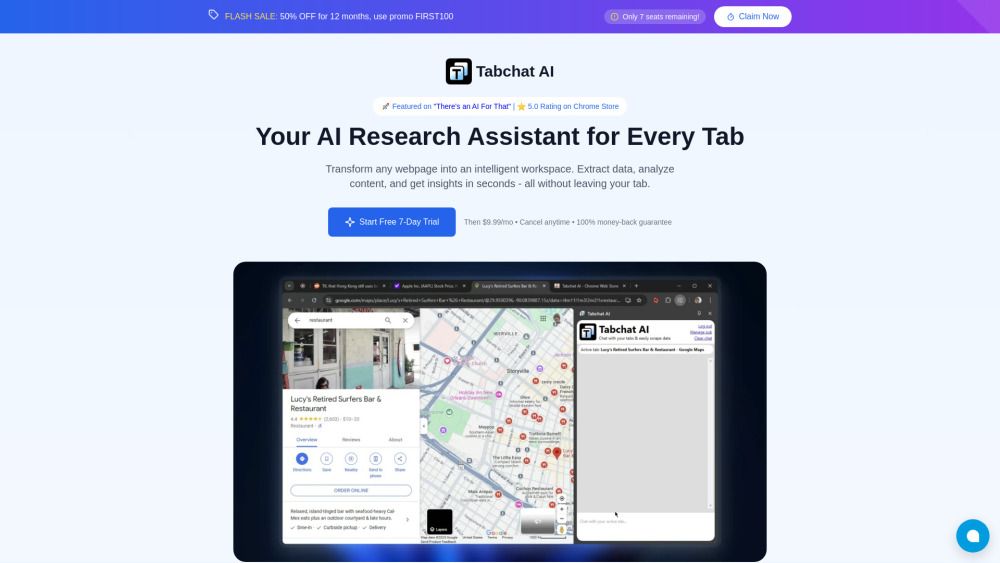
Tabchat AI
Chat and scrape data from browsing tabs using AI.

Raena AI
Transform study notes into interactive and engaging learning tools.

P
PDF2GPT
Automatic PDF summarization using GPT, with section summaries and table of contents.

RapidScan.AI
AI-powered document management for efficiency and accuracy.

Smart PDFs
Quickly summarize PDFs using AI for free.

dende
AI Quiz Generator that helps students review and memorize key concepts.

DocuClipper
Automated extraction of financial data from various documents.

B
Browserless
Browserless enables seamless browser automation and bot detection evasion.

R
RoastMyResume
AI-driven humorous resume feedback to improve job applications.
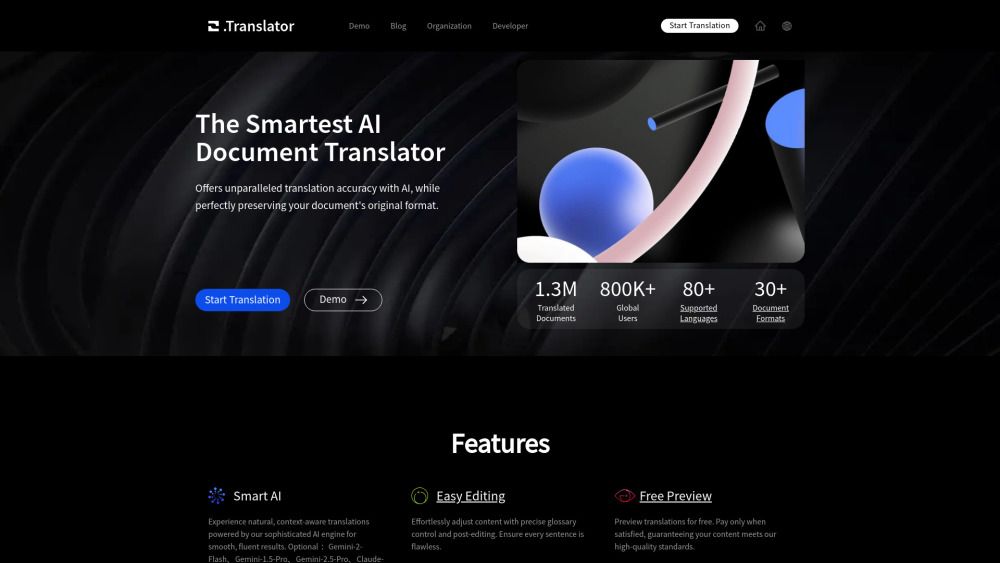
O.Translator
AI-driven document translator for flawless translations.

bestcoloringpages
Free printable AI coloring pages for all ages and occasions.

P
Plus AI Presentation Maker
An AI tool for creating and editing presentations easily.

Aladin AI
AI-powered browser extension for productivity and quick actions.

P
PDF.co
API for extracting, editing, converting, and managing PDF documents.

Noteey
A visual note-taking app for organizing thoughts creatively.
What is AI PDF
AI PDF refers to an advanced Artificial Intelligence integrated tool designed to create, convert, edit, sign, and manage PDF files more smartly and quickly. It uses machine learning algorithms to understand the content and layout of the document, enabling automatic data extraction and analysis which improves the efficiency of document management.
What is the top 10 AI tools AI PDF
| No. | Name | Description |
|---|---|---|
| 1 | PDF Summarizer | Never read a full PDF again. PDF summarizer scans documents and pulls out only what you need to know. |
| 2 | Lóre AI | AI-powered PDF to editable Word conversion and translation. |
| 3 | ObjektAI | Convert documents into interactive quizzes for effective studying. |
| 4 | Exam Maker AI | AI-powered exam generator for efficient test preparation. |
| 5 | Unstuck AI | AI tool for chatting with course materials and gaining insights. |
| 6 | UPDF AI | UPDF AI is a GPT-powered assistant integrated into the UPDF app, an all-in-one PDF editor. It offers features like summarizing PDFs, translating while preserving layouts, explaining content, converting PDFs to mind maps, and chatting with images. The UPDF AI is can be accessed within the UPDF app across Windows, macOS, iOS, and Android platforms, it can be also accessed online. |
| 7 | SuperAI | All-in-one AI platform for enhanced productivity and efficiency. |
| 8 | ChatPDF | AI-powered service ChatPDF allows users to chat with any PDF, providing instant answers and better understanding. |
| 9 | TurboTranscript | Transcription service for audio and video in 130+ languages. |
| 10 | AI Drive | AI Drive enables users to manage and chat with documents efficiently. |
Newest AI PDF AI Tools & Websites
| No. | Name | Description |
|---|---|---|
| 1 | PDF Summarizer | Never read a full PDF again. PDF summarizer scans documents and pulls out only what you need to know. |
| 2 | Lóre AI | AI-powered PDF to editable Word conversion and translation. |
| 3 | ObjektAI | Convert documents into interactive quizzes for effective studying. |
AI PDF Core Features
- Content Understanding: Understands the content and layout of the document.
- Automatic Data Extraction: Pulls out key information from the PDF automatically.
- Conversion: Ability to convert PDF files to different formats like Word, Excel, HTML, etc.
- Editing: Edits text, images, and pages of PDFs.
- Signing: Apply electronic signatures to PDF documents.
Who is suitable to use AI PDF
AI PDF is suitable for individuals who handle a lot of documents and businesses across industries. Especially beneficial for areas like Legal, Finance, HR, Academicals, and Research field where constantly dealing with paperwork. Also, beneficial for businesses that are aiming for digital transformation.
How does AI PDF work?
AI PDF utilizes artificial intelligence and machine learning algorithms to read and understand the content and layout within the PDF file. It can identify and extract keys information automatically. With editing tools, users can make modifications to the text, add images, or rearrange pages. Also, it enables the conversion of PDF into different formats and application of electronic signatures.
Advantages of AI PDF
The primary advantages of AI PDF are: it saves time as it can automate routine tasks like data extraction and conversion, it offers high accuracy in extracting data compared to manual extraction, it allows editing and signing tools for complete management of PDF files, and it helps in automated document processing, making it a complete solution.
FAQ about AI PDF
Featured
PostPlanify
AI-powered social media management tool for scheduling, content, and publishing.
Scribie
Affordable human-verified transcription services for audio and video.
AI PDF Summarizer by PDF Guru
Simplify PDFs with AI! Summarize, extract key points, ask questions, and translate in 80+ languages. Perfect for work, study, or research.
PhotoFuse
Your personal AI photographer in your pocket
GenTube
Remember when AI was supposed to make things faster? Stop waiting on image generation and start creating with lightning speed on GenTube today!
Generate Ads AI
AI tool to generate scroll-stopping ads in minutes.
Windsurf
AI-powered code editor enhancing developer productivity through proactive assistance.
Alice AI
Alice AI is a no-filter chatbot where you can design your own AI companion or explore unique creations in Wonderland, featuring voice calls, image generation, and endless customization.
Super Assistant - Chrome Extension
AI-powered tool for text manipulation and information retrieval on web pages and PDFs.
try9.ai
Meet the #1 AI image generator try9.ai. Create ultra realistic images that look more real than real photos. Try9 AI. Try it now and suprise yourself.