Best 13 AI PDF AI Tools & Websites in 2025
dende, Plus AI Presentation Maker, DocuClipper, PDF.co, Browserless, RoastMyResume, Noteey, O.Translator, bestcoloringpages, RapidScan.AI

dende
KI-Quizgenerator, der Schülern hilft, wichtige Konzepte zu wiederholen und zu merken.

P
Plus AI Presentation Maker
Ein KI-Tool zum einfachen Erstellen und Bearbeiten von Präsentationen.

DocuClipper
Automatisierte Extraktion von Finanzdaten aus verschiedenen Dokumenten.

P
PDF.co
API zum Extrahieren, Bearbeiten, Konvertieren und Verwalten von PDF-Dokumenten.

B
Browserless
Browserless ermöglicht eine nahtlose Browserautomatisierung und die Umgehung der Bot-Erkennung.

R
RoastMyResume
KI-gesteuertes humorvolles Lebenslauf-Feedback zur Verbesserung von Bewerbungen.

Noteey
Eine visuelle Notiz-App zum kreativen Ordnen von Gedanken.
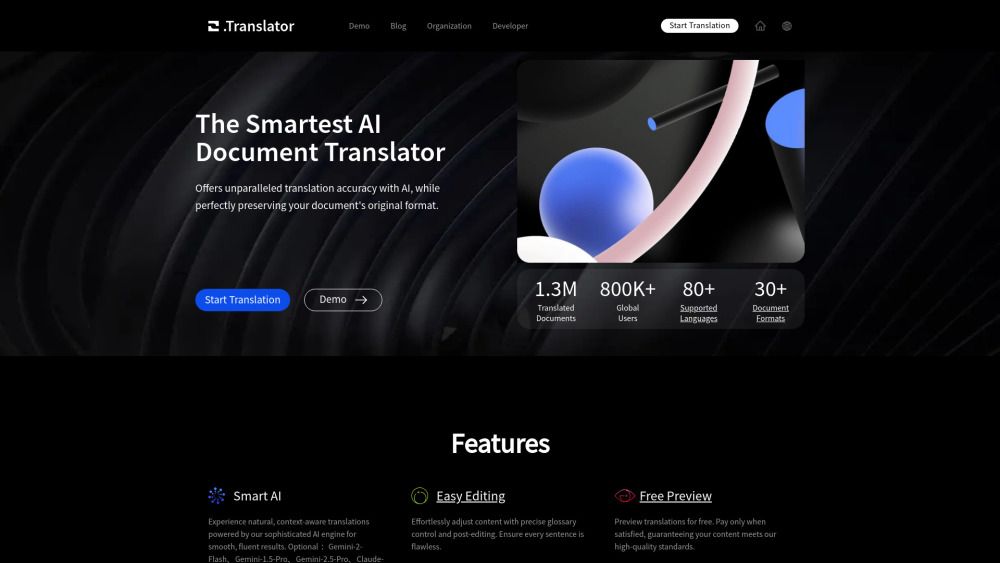
O.Translator
KI-gesteuerter Dokumentenübersetzer für einwandfreie Übersetzungen.

bestcoloringpages
Kostenlose ausdruckbare KI-Malvorlagen für alle Altersgruppen und Anlässe.

RapidScan.AI
KI-gestütztes Dokumentenmanagement für Effizienz und Genauigkeit.

Aladin AI
KI-gestützte Browsererweiterung für Produktivität und schnelle Aktionen.

Smart PDFs
Fassen Sie PDFs mithilfe von KI schnell und kostenlos zusammen.

P
PDF2GPT
Automatische PDF-Zusammenfassung mit GPT, mit Abschnittszusammenfassungen und Inhaltsverzeichnis.
What is AI PDF
AI PDF refers to an advanced Artificial Intelligence integrated tool designed to create, convert, edit, sign, and manage PDF files more smartly and quickly. It uses machine learning algorithms to understand the content and layout of the document, enabling automatic data extraction and analysis which improves the efficiency of document management.
What is the Top 10 AI PDF AI Tools & Websites
| No. | Name | Description |
|---|---|---|
| 1 | dende | KI-Quizgenerator, der Schülern hilft, wichtige Konzepte zu wiederholen und zu merken. |
| 2 | Plus AI Presentation Maker | Ein KI-Tool zum einfachen Erstellen und Bearbeiten von Präsentationen. |
| 3 | DocuClipper | Automatisierte Extraktion von Finanzdaten aus verschiedenen Dokumenten. |
| 4 | PDF.co | API zum Extrahieren, Bearbeiten, Konvertieren und Verwalten von PDF-Dokumenten. |
| 5 | Browserless | Browserless ermöglicht eine nahtlose Browserautomatisierung und die Umgehung der Bot-Erkennung. |
| 6 | RoastMyResume | KI-gesteuertes humorvolles Lebenslauf-Feedback zur Verbesserung von Bewerbungen. |
| 7 | Noteey | Eine visuelle Notiz-App zum kreativen Ordnen von Gedanken. |
| 8 | O.Translator | KI-gesteuerter Dokumentenübersetzer für einwandfreie Übersetzungen. |
| 9 | bestcoloringpages | Kostenlose ausdruckbare KI-Malvorlagen für alle Altersgruppen und Anlässe. |
| 10 | RapidScan.AI | KI-gestütztes Dokumentenmanagement für Effizienz und Genauigkeit. |
Newest AI PDF AI Tools & Websites
| No. | Name | Description |
|---|---|---|
| 1 | PDF Summarizer | Never read a full PDF again. PDF summarizer scans documents and pulls out only what you need to know. |
| 2 | Lóre AI | AI-powered PDF to editable Word conversion and translation. |
| 3 | ObjektAI | Convert documents into interactive quizzes for effective studying. |
AI PDF Core Features
- Content Understanding: Understands the content and layout of the document.
- Automatic Data Extraction: Pulls out key information from the PDF automatically.
- Conversion: Ability to convert PDF files to different formats like Word, Excel, HTML, etc.
- Editing: Edits text, images, and pages of PDFs.
- Signing: Apply electronic signatures to PDF documents.
Who is suitable to use AI PDF
AI PDF is suitable for individuals who handle a lot of documents and businesses across industries. Especially beneficial for areas like Legal, Finance, HR, Academicals, and Research field where constantly dealing with paperwork. Also, beneficial for businesses that are aiming for digital transformation.
How does AI PDF work?
AI PDF utilizes artificial intelligence and machine learning algorithms to read and understand the content and layout within the PDF file. It can identify and extract keys information automatically. With editing tools, users can make modifications to the text, add images, or rearrange pages. Also, it enables the conversion of PDF into different formats and application of electronic signatures.
Advantages of AI PDF
The primary advantages of AI PDF are: it saves time as it can automate routine tasks like data extraction and conversion, it offers high accuracy in extracting data compared to manual extraction, it allows editing and signing tools for complete management of PDF files, and it helps in automated document processing, making it a complete solution.
FAQ about AI PDF
Featured
Notion
Grammarly
Grammarly macht KI-Schreiben bequem. Arbeiten Sie intelligenter mit personalisierter KI-Anleitung und Textgenerierung in jeder App oder Website.
ElevenLabs
Erstellen Sie mit unseren KI-Audiotools realistischste Sprache mit Tausenden von Stimmen und 32 Sprachen. Benutzerfreundliche APIs und SDKs. Skalierbare, sichere und anpassbare Sprachlösungen, maßgeschneidert für Unternehmensanforderungen. Bahnbrechende Forschung in den Bereichen Text-to-Speech und KI-Stimmgenerierung.
