Best 13 AI PDF AI Tools & Websites in 2025
dende, Plus AI Presentation Maker, DocuClipper, PDF.co, Browserless, RoastMyResume, Noteey, O.Translator, bestcoloringpages, RapidScan.AI

dende
학생들이 핵심 개념을 검토하고 암기하는 데 도움이 되는 AI 퀴즈 생성기.

P
Plus AI Presentation Maker
프레젠테이션을 쉽게 만들고 편집할 수 있는 AI 도구.

DocuClipper
다양한 문서에서 재무 데이터를 자동으로 추출합니다.

P
PDF.co
PDF 문서를 추출, 편집, 변환 및 관리하기 위한 API입니다.

B
Browserless
Browserless는 원활한 브라우저 자동화와 봇 감지 회피를 가능하게 합니다.

R
RoastMyResume
AI 기반의 유머러스한 이력서 피드백을 통해 구직 지원서를 개선하세요.

Noteey
생각을 창의적으로 정리할 수 있는 시각적 노트 작성 앱입니다.
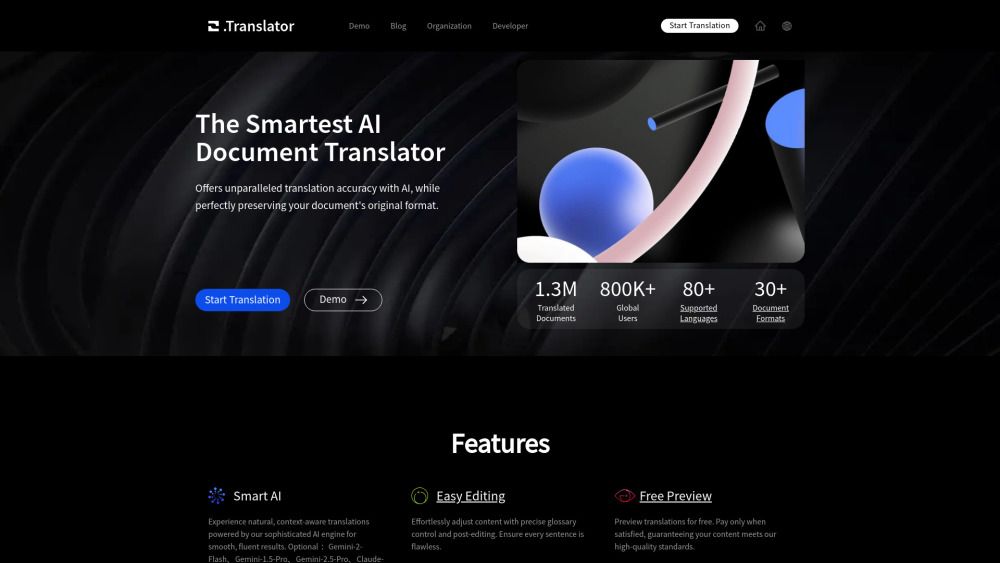
O.Translator
완벽한 번역을 위한 AI 기반 문서 번역기.

bestcoloringpages
모든 연령대와 상황에 맞는 무료로 인쇄할 수 있는 AI 색칠 페이지입니다.

RapidScan.AI
효율성과 정확성을 위한 AI 기반 문서 관리.

Aladin AI
생산성과 빠른 작업을 위한 AI 기반 브라우저 확장 프로그램입니다.

Smart PDFs
AI를 활용하여 PDF를 빠르게 무료로 요약하세요.

P
PDF2GPT
GPT를 사용하여 섹션 요약과 목차를 포함한 자동 PDF 요약을 제공합니다.
What is AI PDF
AI PDF refers to an advanced Artificial Intelligence integrated tool designed to create, convert, edit, sign, and manage PDF files more smartly and quickly. It uses machine learning algorithms to understand the content and layout of the document, enabling automatic data extraction and analysis which improves the efficiency of document management.
What is the Top 10 AI PDF AI Tools & Websites
| No. | Name | Description |
|---|---|---|
| 1 | dende | 학생들이 핵심 개념을 검토하고 암기하는 데 도움이 되는 AI 퀴즈 생성기. |
| 2 | Plus AI Presentation Maker | 프레젠테이션을 쉽게 만들고 편집할 수 있는 AI 도구. |
| 3 | DocuClipper | 다양한 문서에서 재무 데이터를 자동으로 추출합니다. |
| 4 | PDF.co | PDF 문서를 추출, 편집, 변환 및 관리하기 위한 API입니다. |
| 5 | Browserless | Browserless는 원활한 브라우저 자동화와 봇 감지 회피를 가능하게 합니다. |
| 6 | RoastMyResume | AI 기반의 유머러스한 이력서 피드백을 통해 구직 지원서를 개선하세요. |
| 7 | Noteey | 생각을 창의적으로 정리할 수 있는 시각적 노트 작성 앱입니다. |
| 8 | O.Translator | 완벽한 번역을 위한 AI 기반 문서 번역기. |
| 9 | bestcoloringpages | 모든 연령대와 상황에 맞는 무료로 인쇄할 수 있는 AI 색칠 페이지입니다. |
| 10 | RapidScan.AI | 효율성과 정확성을 위한 AI 기반 문서 관리. |
Newest AI PDF AI Tools & Websites
| No. | Name | Description |
|---|---|---|
| 1 | PDF Summarizer | Never read a full PDF again. PDF summarizer scans documents and pulls out only what you need to know. |
| 2 | Lóre AI | AI-powered PDF to editable Word conversion and translation. |
| 3 | ObjektAI | Convert documents into interactive quizzes for effective studying. |
AI PDF Core Features
- Content Understanding: Understands the content and layout of the document.
- Automatic Data Extraction: Pulls out key information from the PDF automatically.
- Conversion: Ability to convert PDF files to different formats like Word, Excel, HTML, etc.
- Editing: Edits text, images, and pages of PDFs.
- Signing: Apply electronic signatures to PDF documents.
Who is suitable to use AI PDF
AI PDF is suitable for individuals who handle a lot of documents and businesses across industries. Especially beneficial for areas like Legal, Finance, HR, Academicals, and Research field where constantly dealing with paperwork. Also, beneficial for businesses that are aiming for digital transformation.
How does AI PDF work?
AI PDF utilizes artificial intelligence and machine learning algorithms to read and understand the content and layout within the PDF file. It can identify and extract keys information automatically. With editing tools, users can make modifications to the text, add images, or rearrange pages. Also, it enables the conversion of PDF into different formats and application of electronic signatures.
Advantages of AI PDF
The primary advantages of AI PDF are: it saves time as it can automate routine tasks like data extraction and conversion, it offers high accuracy in extracting data compared to manual extraction, it allows editing and signing tools for complete management of PDF files, and it helps in automated document processing, making it a complete solution.
